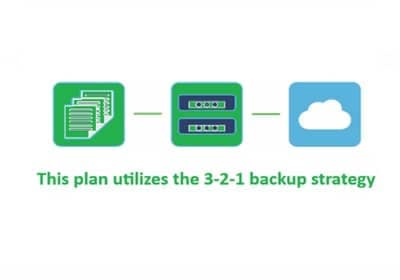This plan outlines how to back up your application and database server to Microsoft 365 for business continuity. Microsoft 365 offers various services for data storage and backup, so this plan focuses on using OneDrive for Business and SharePoint Online.
Business Impact Analysis (BIA):
Before diving into specifics, conduct a Business Impact Analysis (BIA) to identify critical applications and data. This will help determine the frequency and retention period of backups. The BIA should answer questions like:
- What applications are critical for daily operations?
- What is the acceptable downtime for these applications?
- What data loss would be most detrimental to the business?
Backup Strategy:
This plan utilizes the 3-2-1 backup strategy:
- 3 copies: Maintain three copies of your data – one primary and two backups.
- 2 different media: Store backups on two different media types (e.g., local storage and cloud).
- 1 off-site location: Keep at least one copy off-site to protect against physical disasters.
Backup Methods:
- Application Backup:
- Manual Backup: If your application allows for manual exports, create regular backups and store them in a designated OneDrive for Business folder.
- Scripting: Consider scripting the backup process to automate it and reduce human error.
- Database Backup:
- Native Backup Tools: Utilize your database server’s built-in backup tools to create backups. Schedule these backups to run automatically and store them in a designated SharePoint Online site.
- Cloud Backup Services:
- Explore Microsoft Azure Backup services for automated and centralized backup management.
Backup Schedule and Retention:
- Define a backup schedule based on your BIA. Critical data might require daily backups, while less critical data can be backed up weekly.
- Establish a data retention policy. This determines how long you keep backups. Legal and compliance requirements might influence this policy.
Verification and Testing:
- Regularly verify your backups to ensure they are complete and not corrupted.
- Conduct test restores to confirm the recovery process works as intended.
Documentation and Training:
- Document the entire backup plan, including procedures, schedules, and contact information.
- Train relevant personnel on backup procedures and restore processes.
Using Microsoft 365:
- OneDrive for Business:
- Offers 1 TB of storage per user, making it suitable for application backups.
- Use folders and permissions to organize and secure backups.
- SharePoint Online:
- Provides a centralized location for database backups with granular access control.
- Leverage version history for point-in-time restoration.
Additional Considerations:
- Encryption: Encrypt your backups at rest and in transit for added security.
- Security: Enforce strong passwords and multi-factor authentication for Microsoft 365 accounts.
- Compliance: Ensure your backup strategy adheres to any relevant data privacy regulations.
Remember: This is a general guideline. Adapt it to your specific needs and consult with IT professionals for a more comprehensive plan. Regularly review and update your plan to reflect changes in your business and technology.
Tags: business continuity plan, cloud computing, data backup plan, Data Backup Plan for Business Continuity with Microsoft 365, disaster recovery, disaster recovery sample, disaster recovery systems, iis360, what is disaster recovery plan